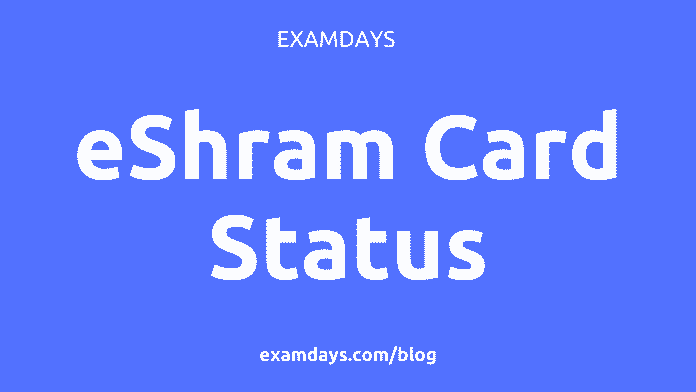
e Shram Card Status Download: Ministry of Labour & Employment has released eShram/e Sramika card for unorganized works in India to support them financially for their career development. EShram card is important to identify them and provide the necessary support to them. Follow the below instructions for the status of the card and financial support information.
Those who are already applied for the e Shram Card, have to check the detailed information about the status information and financial support information online by using an Aadhar card and mobile number (linked to Aadhar Card).
e Shram Card Correction Online
e Shram Card Status
| Name of the Authority | Ministry of Labour & Employment |
| Card Name | eShram Card |
| Application Mode | Online / Meeseva |
| eShram Card Generated Time | Instantly after application submission |
| Age Limit | 16 to 59 years |
| Financial Support Amount | INR 500 to 2000 per month |
| Insurance Limit | 2 Lakhs |
| Official Website | register.eshram.gov.in |
e Shram Card Status Check by Aadhar Card
Those who are already applied for the e Sramik card /eShram card online earlier before and want to check the status of the card information, then follow the below screen instructions and get the instant status online;
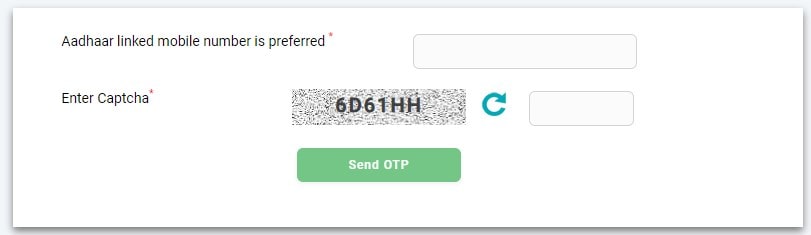
- Visit the Central Government ministry labour and emplotement official link for eShram card register.eshram.gov.in.
- Now, Enter the registered Aadhar card number and followed by the screen captcha.
- Now clikc on the “Status” button and Login.
- Once the login is successful, then check the detailed info about the “Current Status” Information.
- Once the status is checked then take the printout for the future reference purpose.
e Shram Card Status Check UAN Number
- Candidates can visit the official link https://register.eshram.gov.in/#/user/aadhaar
- Now navigate to the top of the link “Already registered” button, In that dropdown options, select the “Download UAN Card” option.
- Once the login screen is appear, then enter the “Aadhar Card Linked mobile number” and followed by the “Captcha” information.
- Now click on the “Send OPT”, Now, enter the received OTP on the required field.
- Now Login the eShramCard portal, There UAN card will be displayed on the screen.
- Download UAN card in PDF and take the colour printout and convert into the Card lamination and keep it with you.
eShram Card Registration Portal
Join Examdays Telegram
For more details about the Telegram Group, Click the Join Telegram below button.
In case of any doubt regarding Telegram, you can mail us at [email protected].


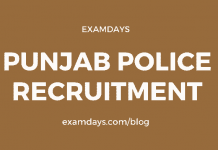
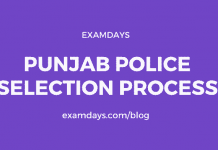
Amar e shram card ache kintu
S hamed