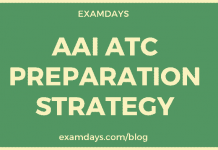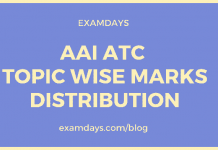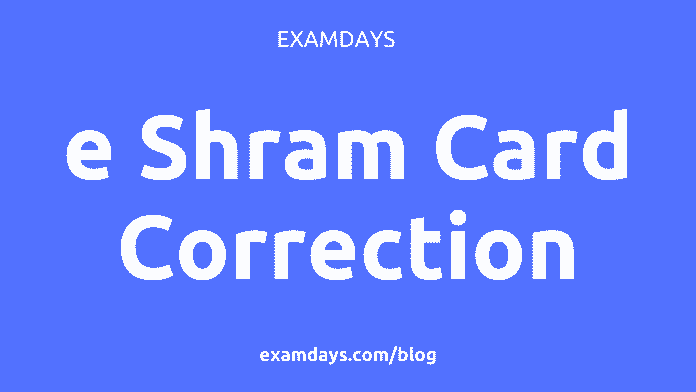
e Shram Card Correction Online: Have you submitted e shram card online application with mistakes? Want to update the e Shram card details? If yes!!! then you are in the right place for the card detail update process; on this page, we will guide you on how to update the e Shram card details. Follow the page instructions and update the card details online without any errors.
Ministry of Labour and employment department has provided the facility for every Indian citizen to edit or modify the e shram card information without any mediator. Just use the earlier Aashar linked mobile number and edit the online application form. e Shram Card Correction Online is available on the same dashboard.
e Shram Card Correction
| Name of the Authority | Ministry of Labour & Employment |
| Card Name | eShram Card |
| Application Mode | Online / Meeseva |
| eShram Card Generated Time | Instantly |
| Age Limit | 16 to 59 years |
| Financial Support Amount | INR 500 to 2000 per month |
| Insurance Limit | 2 Lakhs |
| Official Website | register.eshram.gov.in |
e Shram Card Status Check by Aadhar Card
e Shram Card Correction Online Apply
- Now go to the eShram official link https://register.eshram.gov.in/#/user/aadhaar
- Navigate to the “Already registered” tab menu, select the “Update Profile” option from the menu.
- Now, the login page will be appear on the screen.
- Enter the “Aadhar Linked Mobile Number is Preferred” and followed by the “Enter Captcha”. And now click on the “Send OTP” button.
- After OTP verification, login is successful, click on the “Application form”.
- Now correct the profile with modified data information.
- After correction, check the application form once carefully.
- Once the application details are corrected, then submit the online application again.
- After the online correction form is submitted, take the UAN card color printout.
- If you already took the UAN card earlier, then there is no need to retake the UAN card.
e Shram Card Correction Online Hindi
अब ईश्रम आधिकारिक लिंक https://register.eshram.gov.in/#/user/aadhaar पर जाएं।
“पहले से पंजीकृत” टैब मेनू पर नेविगेट करें, मेनू से “अपडेट प्रोफाइल” विकल्प चुनें।
अब, स्क्रीन पर लॉगिन पेज दिखाई देगा।
“आधार लिंक्ड मोबाइल नंबर पसंदीदा है” दर्ज करें और उसके बाद “कैप्चा दर्ज करें” दर्ज करें। और अब “Send OTP” बटन पर क्लिक करें।
ओटीपी सत्यापन के बाद, लॉगिन सफल रहा, “आवेदन पत्र” पर क्लिक करें।
अब संशोधित डेटा जानकारी के साथ प्रोफ़ाइल को ठीक करें।
सुधार के बाद आवेदन पत्र को एक बार ध्यान से देखें।
एक बार आवेदन विवरण सही हो जाने के बाद, फिर से ऑनलाइन आवेदन जमा करें।
ऑनलाइन सुधार फॉर्म जमा होने के बाद, यूएएन कार्ड का रंग प्रिंटआउट लें।
अगर आपने पहले ही UAN कार्ड ले लिया है, तो UAN कार्ड को दोबारा लेने की जरूरत नहीं है।
e Shram Card Correction Online Tamil
இப்போது eShram அதிகாரப்பூர்வ இணைப்பிற்குச் செல்லவும் https://register.eshram.gov.in/#/user/aadhaar
“ஏற்கனவே பதிவுசெய்யப்பட்ட” தாவல் மெனுவிற்குச் செல்லவும், மெனுவிலிருந்து “சுயவிவரத்தைப் புதுப்பி” விருப்பத்தைத் தேர்ந்தெடுக்கவும்.
இப்போது, உள்நுழைவு பக்கம் திரையில் தோன்றும்.
“ஆதார் இணைக்கப்பட்ட மொபைல் எண் முன்னுரிமை” என்பதை உள்ளிடவும், அதைத் தொடர்ந்து “கேப்ட்சாவை உள்ளிடவும்”. இப்போது “OTP அனுப்பு” பொத்தானைக் கிளிக் செய்யவும்.
OTP சரிபார்ப்புக்குப் பிறகு, உள்நுழைவு வெற்றிகரமாக உள்ளது, “விண்ணப்பப் படிவம்” என்பதைக் கிளிக் செய்யவும்.
இப்போது மாற்றப்பட்ட தரவு தகவலுடன் சுயவிவரத்தை சரிசெய்யவும்.
திருத்தத்திற்குப் பிறகு, விண்ணப்பப் படிவத்தை ஒருமுறை கவனமாகச் சரிபார்க்கவும்.
விண்ணப்ப விவரங்கள் சரி செய்யப்பட்டதும், மீண்டும் ஆன்லைன் விண்ணப்பத்தை சமர்ப்பிக்கவும்.
ஆன்லைன் திருத்தப் படிவத்தைச் சமர்ப்பித்த பிறகு, UAN அட்டையின் வண்ணப் பிரிண்ட்அவுட்டை எடுத்துக் கொள்ளுங்கள்.
நீங்கள் ஏற்கனவே யுஏஎன் கார்டை எடுத்திருந்தால், மீண்டும் யுஏஎன் கார்டை எடுக்க வேண்டிய அவசியமில்லை.
e Shram Card Correction Online Malayalam
ഇപ്പോൾ eShram ഔദ്യോഗിക ലിങ്കിലേക്ക് പോകുക https://register.eshram.gov.in/#/user/aadhaar
“ഇതിനകം രജിസ്റ്റർ ചെയ്ത” ടാബ് മെനുവിലേക്ക് നാവിഗേറ്റ് ചെയ്യുക, മെനുവിൽ നിന്ന് “പ്രൊഫൈൽ അപ്ഡേറ്റ് ചെയ്യുക” ഓപ്ഷൻ തിരഞ്ഞെടുക്കുക.
ഇപ്പോൾ, ലോഗിൻ പേജ് സ്ക്രീനിൽ ദൃശ്യമാകും.
“ആധാർ ലിങ്ക് ചെയ്ത മൊബൈൽ നമ്പർ മുൻഗണന” നൽകുക, തുടർന്ന് “എന്റർ ക്യാപ്ച” നൽകുക. ഇപ്പോൾ “OTP അയയ്ക്കുക” ബട്ടണിൽ ക്ലിക്ക് ചെയ്യുക.
OTP പരിശോധിച്ചുറപ്പിച്ചതിന് ശേഷം, ലോഗിൻ വിജയകരമായിരുന്നു, “അപേക്ഷാ ഫോമിൽ” ക്ലിക്ക് ചെയ്യുക.
ഇപ്പോൾ പരിഷ്കരിച്ച ഡാറ്റ വിവരങ്ങൾ ഉപയോഗിച്ച് പ്രൊഫൈൽ ശരിയാക്കുക.
തിരുത്തലിനുശേഷം, അപേക്ഷാ ഫോം ഒരു തവണ ശ്രദ്ധാപൂർവ്വം പരിശോധിക്കുക.
അപേക്ഷാ വിശദാംശങ്ങൾ ശരിയാക്കിക്കഴിഞ്ഞാൽ, വീണ്ടും ഓൺലൈൻ അപേക്ഷ സമർപ്പിക്കുക.
ഓൺലൈൻ തിരുത്തൽ ഫോം സമർപ്പിച്ച ശേഷം, UAN കാർഡ് കളർ പ്രിന്റൗട്ട് എടുക്കുക.
നിങ്ങൾ നേരത്തെ തന്നെ യുഎഎൻ കാർഡ് എടുത്തിട്ടുണ്ടെങ്കിൽ, യുഎഎൻ കാർഡ് തിരികെ എടുക്കേണ്ട ആവശ്യമില്ല.
eShram Card Registration Portal
आधिकारिक लिंक का उपयोग करें और आधार कार्ड से जुड़े मोबाइल नंबर से लॉग इन करें और अपडेट प्रोफाइल पर क्लिक करें और आवश्यक विवरण संपादित करें।
ई श्रम कार्ड लिंक का उपयोग करें और आधार कार्ड से जुड़े मोबाइल नंबर के साथ लॉगिन करें और प्रोफाइल अपडेट करें पर क्लिक करें और आवश्यक विवरण संपादित करें।
After Login, click on the “Profile Update”, in that section, edit the address details and click on the update.
In the dashboard after login, edit the profile section, Change the name over there.
In the profile section, edit the name and click on the profile.
Join Examdays Telegram
For more details about the Telegram Group, Click the Join Telegram below button.
In case of any doubt regarding Telegram, you can mail us at [email protected].