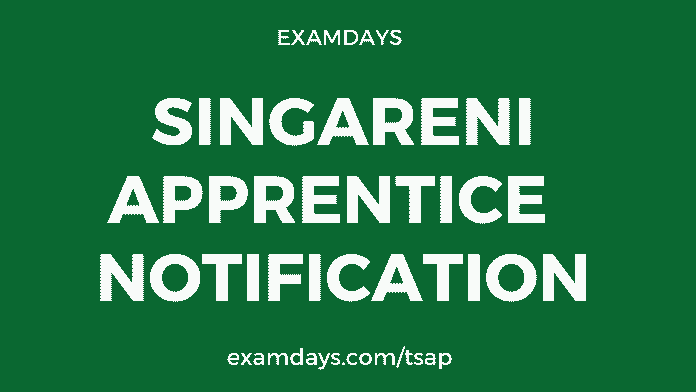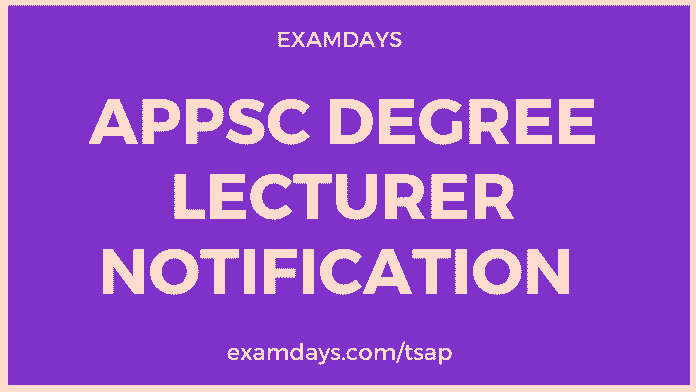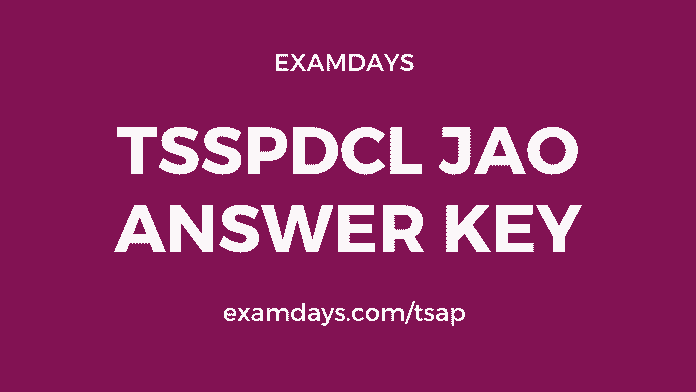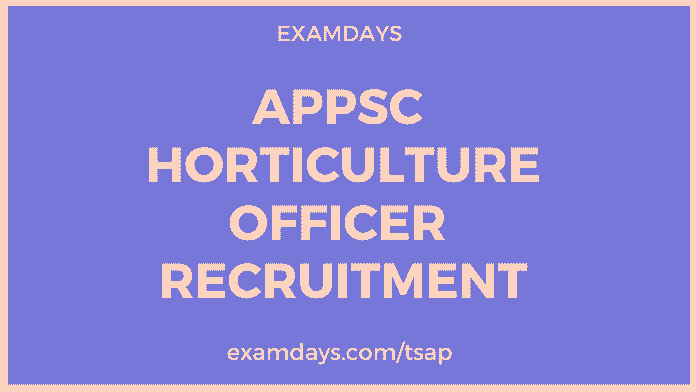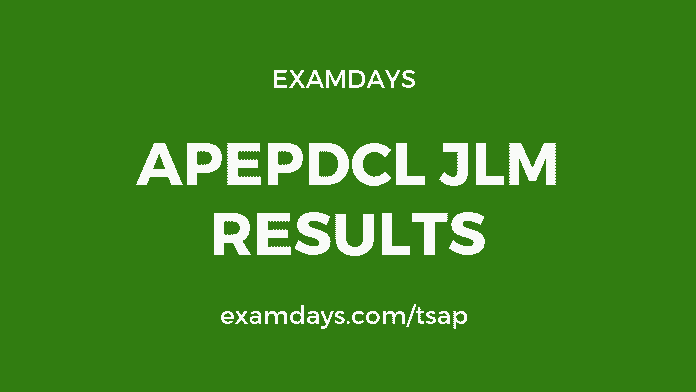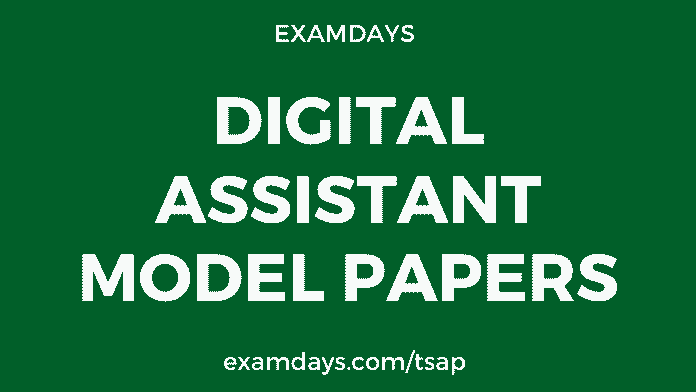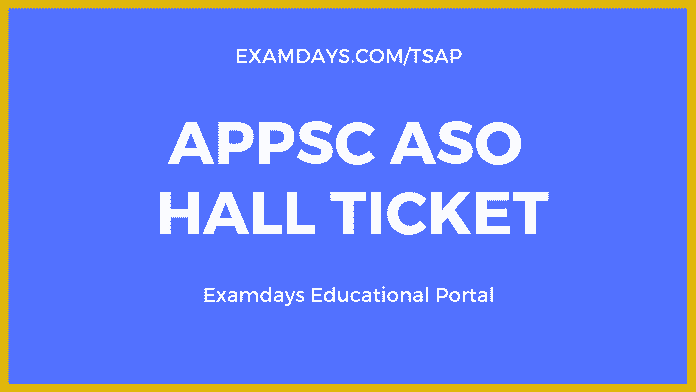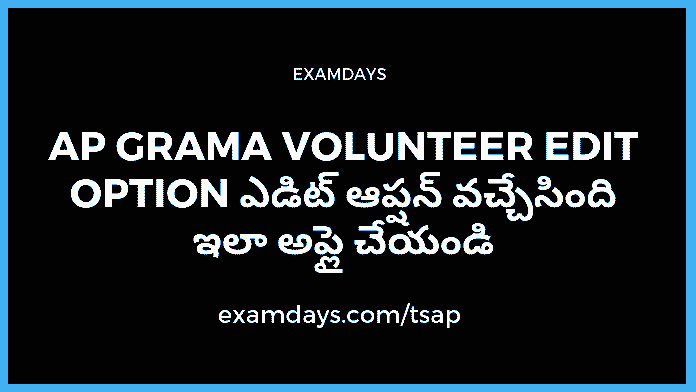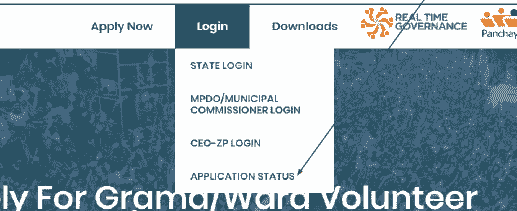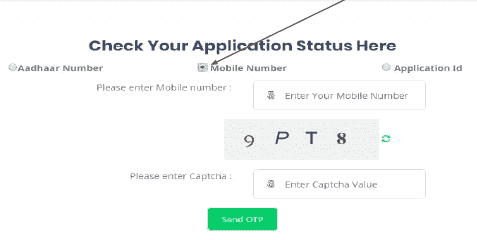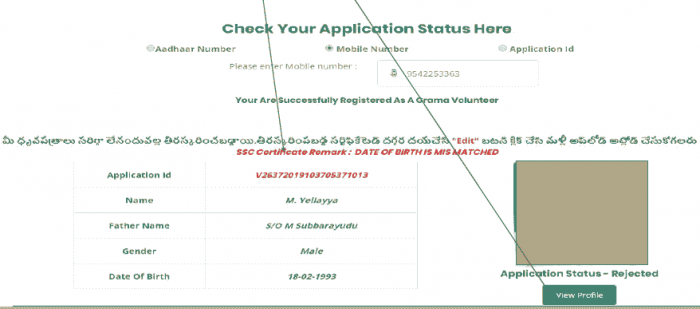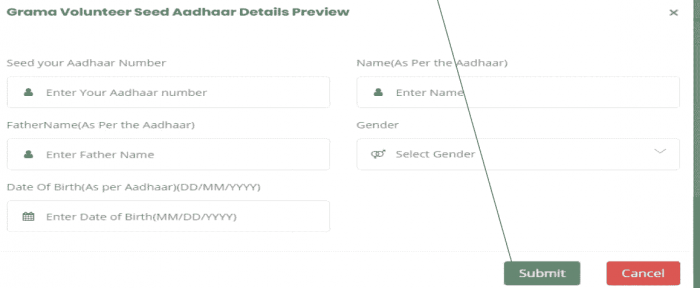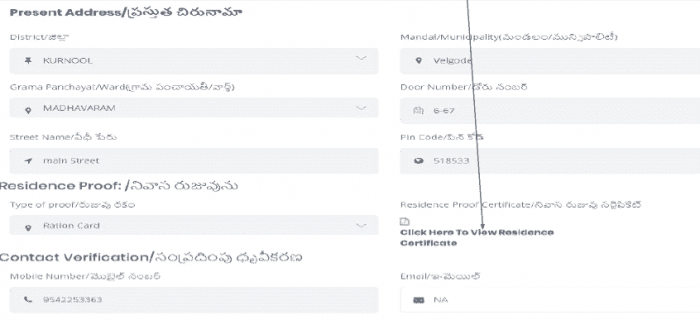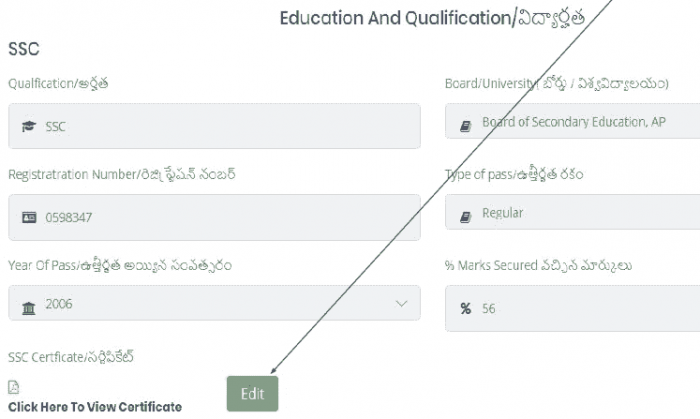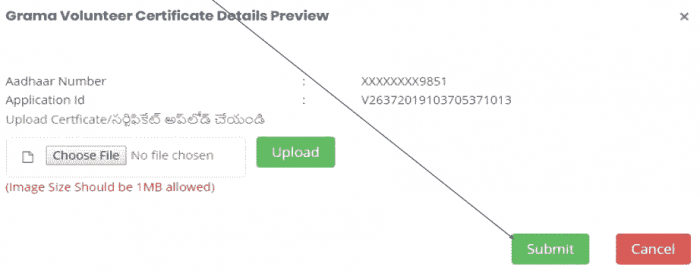AP Grama Volunteer Edit Option: Andhra Pradesh Grama Volunteer application submitted with mistakes or errors, you can resubmit the application once again with minor and major changes in the application form. Use the bellow Grama Volunteer edit option for modifying mistakes in the application form.
ఎడిట్ ఆప్షన్ వచ్చేసింది ఇలా అప్లై చేయండి
గ్రామ వాలంటీర్ లో తప్పులు డోర్లయా, అయితే అలంటి వల్లాకి సువర్ణ అవకాశం. పెండింగ్ లో ఉన్నా / తిరాస్కరించ బడినా అప్లికేషన్స్ మల్లి తిరిగి సమర్పించండి. పూర్తి సమచరం కోసం క్రింద తనిఖీ చేయండి.
AP Grama Volunteer Edit Option
మీ అప్లికేషన్ స్టేటస్ తిరస్కరించ బడిందా, అప్లికేషన్ లోపాలను సవరించుకోవాలి, అయితే, అథారిటీ వాళ్ళు ఇచ్చే ఎడిట్ ఆప్షన్ కోసం వేచి ఉండవలసి ఉంట్టుంది, లేదా, మీ అప్లికేషన్ స్టేటస్ లొకి వెళ్లి ఎడిట్ ఆప్షన్ ఉందొ లేదో ఒక్కసారి సరిచూచుకోండి.
AP Grama Volunteer Edit Option
The Grama Volunteer application forms can edit option available for both pending and rejected applications. As we knew that, the online submission of application last date but authorities not confirmed on the last date of edit option. So, candidates can submit the rejected and pending applications as soon as possible without any delay from candidates end.
గ్రామా వాలంటీర్ దరఖాస్తు ఫారాలు పెండింగ్ మరియు తిరస్కరించబడిన దరఖాస్తులకు అందుబాటులో ఉన్న ఎంపికను సవరించవచ్చు. మాకు తెలిసినట్లుగా, ఆన్లైన్ దరఖాస్తు చివరి తేదీ అయితే సవరణ ఎంపిక యొక్క చివరి తేదీన అధికారులు ధృవీకరించబడలేదు. కాబట్టి, అభ్యర్థులు తిరస్కరించిన మరియు పెండింగ్లో ఉన్న దరఖాస్తులను అభ్యర్థుల ముగింపు నుండి ఎటువంటి ఆలస్యం చేయకుండా వీలైనంత త్వరగా సమర్పించవచ్చు.
AP Grama Volunteers Pending Application Edit Option
Step#1: Candidates should visit the AP grama volunteer official website gramavolunteer.ap.gov.in/GRAMAVAPP/VV/index.html
Step#2:
Now go to the “Application Status Option”
Step#3:
Select the “Mobile Number” option and check the OTP for login purpose. (verify the OTP / if not received a click on “Resend OTP”)
Step#4:
Now, the application displayed with
- Remarks
- Application Status
- Application ID
- Name
- Father Name
- Gender
- Date of birth
Click on the “View Profile” Option (tab)
Step#5:
Correct the details and submit the application.
AP Grama Volunteers Rejected Application Edit Option Procedure
Step#1: Candidates should visit the AP grama volunteer official website gramavolunteer.ap.gov.in/GRAMAVAPP/VV/index.html
Step#2:
Now go to the “Application Status Option”
Step#3:
Select the “Mobile Number” option and check the OTP for login purpose. (verify the OTP / if not received a click on “Resend OTP”)
Step#4:
Now, the application displayed with
- Remarks
- Application Status
- Application ID
- Name
- Father Name
- Gender
- Date of birth
Click on the “View Profile” Option (tab)
Step#5:
In this stage, the below information is displayed
- Candidates details
- Personal details
- Education and qualification details
- Socioeconomic details
To view your uploaded certificates, click on the “Click here to view residence certificate”
Step#6:
Scroll down the page, to edit your Rejected details Click on the “Edit” Option.
Step#7:
Click on the “Choose File” button, select the PDF file (file should be less than 1 MB size) and click on upload the button.
Now, your application will be submitted successfully.
అభ్యర్థులకు ఏవైనా ప్రశ్నలు మరియు సందేహాలు ఉంటే, స్పష్టీకరణల కోసం క్రింది వ్యాఖ్య comment box ఉపయోగించండి.