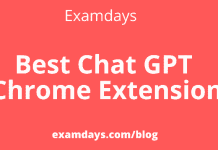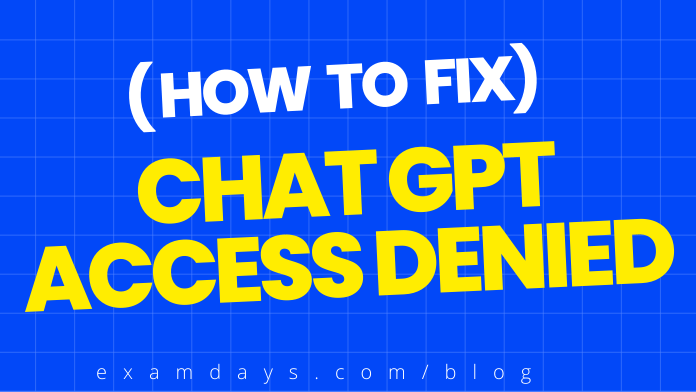
Chat GPT Access Denied: Are you facing the ChatGPT access denied error while accessing on a desktop or mobile phone? If Yes.!!! Then you are in the right place for the required solution for it. On this #Examdyas page, the solution is available to fix the access denied error. If you are ChatPT premium user, ChatGPT has limited resources for free users not subscribed to premium services. Chat GPT services are available for priority premium users. So, if still getting access to denied cases, then no need to worry about it. Follow the article instructions and fix the issues.
Chat GPT access denied is the most common error while using the GPT service, user simply ignores such an error by refreshing the window or implementing the below available solutions.
Chat GPT Access Denied
How to Access ChatGPT in Case of Denied?
The most recommended solution is “Use any Premium VPN Service“. Which helps to access the GPT even in case of access is denied to your personal/work IP address.
Another Tip: Subscribe to GPT premium services, enabling real-time access without interruption.
The issue will be raised due to many factors included on this page; Use the below solutions and methodologies and get ChatGPT access.
Chat GPT Access Denied Error 1020
You are thinking, “Why does ChatGPT deny access while using? it, right?”
Yes.!!! The GPT server has limited sources for FREE users, and premium access is enabled for paid members (in some countries, paid service was enabled).
If you are experiencing “Error Code 1020“, which straightway states that “Access denied” for the current IP address because the IP has limited exceeded.
Chat GPT Access Denied Why?
As we discussed above, “Free users are experienced at any point in time”, which means indirectly, ChatGPT has been forced to take premium subscriptions to avoid service interruption, OR IP may exceed the limit of service access; either of the service change is possible! The denied problem will be fixed if the below solution meth follows you;
Chat GPT Access Denied Fix
Follow the below bullet points and get access to the ChatGPT even in case of “Access Denied and producing error code 1020”
Users have to use another IP or change the proxy server.
Shifting to a new IP address is the best solution, or use premium VPN services.
The error may occur due to the low bandwidth of the internet connection of the Antivirus may prevent background access.
Join Examdays Telegram
For more details about the Telegram Group, Click the Join Telegram below button.
In case of any doubt regarding Telegram, you can mail us at [email protected].