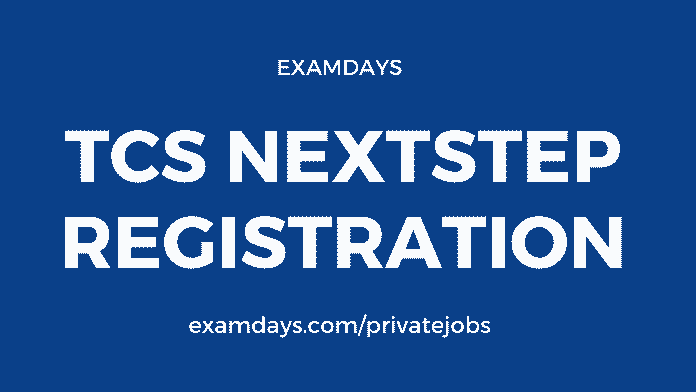
TCS Nextstep: Tata Consultancy Service conducts the on campus and off campus recruitment drive via TCS Next Step portal, the university or college will intimate all the students who are in the final year have to register themselves for the TCS recruitment drive. Eligible candidates can submit the online application before the link expires, the details are listed below, Follow the screen instructions and submit the TCS registration and take the printout for reference.
This article, #Examdays guide you, How to proceed with the TCS Next Step Registration step by step how to submit the personal and educational details without any error. Before that, candidates should meet the minimum criteria for the TCS Off Campus or TCS On Campus recruitment drive. TCS nextstep will begin for the new candidate’s registrations will begin from next month onwards, make sure that candidates have at least a minimum 60% pass percentage.
Those who are looking for the TCS Off campus drive, have to register nextstep online portal and wait for the nation wide off campus drive, shortlisted candidates are called for the written as well as interviews. The details were mentioned below for the reference purpose. Read the complete details and submit the accurate details for the off campus program.
[su_box title=”TCS Off Campus 2022 Latest Info” style=”default” box_color=”#F73F43″ title_color=”#FFFFFF” radius=”0″]
- March 2022 Update: TCS Nextstep registration 2022 Window is open for all on campus and off campus (Freshers and Experienced candidates).
- TCS smart hiring 2022 registration closes soon, submit the registration application before the closed date.
- TCS online assessment date will be available for the shortlisted candidates.
- Interview Date will be intimated to shortlisted candidates via registered email.
[/su_box]
TCS Nextstep
TCS Nextstep
TCS is a consultancy service provider where it can handle important projects and services across the globe. TCS has a huge demand in the market for the best consultancy services criteria. Those who are joined in the TCS have job security and benefits services. Every year, TCS grabs a large number of projects across the nation. To implement such a work, TCS needs weel talented and trained resources. Every it recruiting a mass number of resources via the online TCS NextStep portal, candidates need to register themselves for the IT and Non-IT posts.
Nextstep Login
Candidates have to use the registration or login screen for the online application submission purpose. And start uploading the data as per the requirement for off-campus or On-Campus recruitment drives. Successful registration candidates will get the TCS reference ID for future contact and also application tracking purposes.
Selected candidates will get the offer letter via the TCS NextStep portal; their candidates have to use the registration ID and generated password.
TCS Nextstep Exam Date 2022
TCS NextStep exam date will depend upon the candidate’s location and application post-wise, If you’re applied for a particular post, then the exam date will be scheduled by the TCS recruitment team.
- Post-Wise
- Location Wise
- Slot availability
- The number of vacancies is available in the certain region wise.
The above factors are important to schedule the required resources exam date; if you are assigned for the exam slot, there is no need to delay giving the TCS NextStep exam.
Tata Consultancy Services TCS Next Step Registration Process: Tata Consultancy Services (TCS) recruiting Off-Campus and On-Campus recruitment via TCS Online Platform “NEXT STEP”. All the students/Candidates can register for the TCS Online Platform as per TCS and College management instructions for the next step recruitment process.
| TCS Next Step Registration | Walk-In Drive |
| Previous Papers | Multiple Skills Walk-In Drive |
| Selection Process | Interview Questions |
| Admit Card | Exam & Interview Results |
TCS Next Step Registration
TCS Eligibility Criteria
- Candidates should be in a pre-final year or final year.
- Candidates are eligible for the TCS NQT recruitment drive.
- Should have 60% pass percentage cutoff marks in an academic career (from 10th/SSC/SSLC to Graduation Level).
- Should in Technical or Non-technical courses only. Medical/Nurse courses are not eligible.
- Academic gap only 2 years.
- No active backlogs.
- Candidates should ready for Entry level vacancies in TCS MNC’s
Apply for Wipro Off Campus Drive
TCS Off Campus Drive
tcs nextstep eligibility criteria
[su_table]
| Qualification | BE / B.Tech / ME / M.Tech (OR) MCA with BCA/B.Com/BA/B.Sc (with Math/Statistics Background) (OR) M.Sc in Computer Science / Information Technology |
| Job Role | Associate System Engineer or Service Desk Engineer |
| Percentage | 60 % and above in Class X, XII, UG & PG courses. |
| Backlogs | No Pending or active backlogs |
| Break/Gap allowed: | up to 24 months for the valid reason only |
| Experience allowed | up to 3 Years |
| Job Location | PAN India |
[/su_table]
Nextstep TCS Registration
NEXT STEP Login PageTCS
Students should keep all educational documents while TCS online registration process.
Step#1: Visit the TCS Next Step Registration Link – nextstep.tcs.com TCS Next Step Official website.
Step#2: Once TCS Next Step Portal opens, then select the “Register Now” button
Step#3: Select the either IT or BPS domain option.
And then, follow the screen instructions to get the final registration form. Make sure that, after TCS Nextstep registration, candidates have to take the printout for future reference.
| TCS Off Campus Registration Link | TCS Off Campus Admit Card |
| TCS Next Step Registration Procedure | TCS Off Campus Results |
| TCS Off Campus Previous Papers |
How to apply for drive in tcs nextstep
Where,
- IT = Information Technology for Software Engineer Trainee Vacancies
- BPS = Business Process Outsourcing (BPO, Call Center, Voice Support, Mail, and Chat Support)
Step#4: After the appropriate selection domain, it redirects to the candidates’ details application form. After filling the application form, Students get “Reference ID generation like CT20191482950 (12 digits + 2 characters)”.
Step#5: Now it redirects to Personal details, Academic & Work Experience Details, Other Details, and Application Form Preview and Declaration Tabs. Fill those tabs one by one and submit the TCS application accordingly.
Step#6: After completion of step#5, the student will get the Application form PDF, Download the TCS application form, and save it for future reference purposes.
Refer the TCS Next Step Registration Screenshots
Once the TCS Next Step registration is completed, then always remember to save the print of application ID for reference purposes, the TCS application printout helps during the TCS Admit card download purpose. Further, any questions and doubts can use the below comment box for clarifications. Also, use the TCS nextstep app and tcs nextstep page. The TCS nextstep apk is available in the official Google Play Store.
tcs nextstep login
Apply for Wipro Off Campus Drive
TCS Off Campus Drive
| TCS Next Step Registration | Walk-In Drive |
| Previous Papers | Multiple Skills Walk-In Drive |
| TCS Selection Process | Interview Questions |
| Admit Card | Exam & Interview Results |
If the candidates have any questions and doubts can comment below, our team members can assist you as soon as possible.
TCS Nextstep Exam Date
TCS nextstep exam date is available as per the center location wise, each candidate is allowed as per the TCS online CBT test slot wise, shortlist will be taken as per the educational qualification and percentage wise, once the candidate is shortlisted then he/she eligible for the nextstep exam date, and exam date will be confirmed and candidates will get exam date alert via email or SMS. Candidates are always on eye on the email from TCS, which has TCS nextstep exam date 2022 and center location/venue details.
Those who are completed tcs nextstep registration, are eligible for the TCS nextstep online CBT test and complete information was available on tcs campus commune also.
Don’t worry, after registration, TCS will send an email along with reference ID and Password, check the email and get the login credentials.
We have listed step by step procedure for the nextstep online application form submission.
TCS Common platform for the registration of the online application for all off campus and on campus recruitment drive processes.
Candidates Online Registration platform for Off and on campus recruitment drive.
Don’t worry about TCS Nextstep account, the account will be deleted after 180/365 days of being inactive.
Follow the above screen instructions and submit the accurate and document Scan copies.
Use the forgot password option and retrieve with a registered email.
Follow the nextstep tcs official website screen instructions.
Follow the Google Play search bar, in that search of the TCS next step official app and download it.
Use the Email forgot password / Username and then retrieve it and update the further details if any.
Click on the Forgot password option and follow the screen instructions to reset the TCS NextStep password.
Sometimes, TCS NextStep is scheduled for under maintenance mode, at that time, NextStep will not work nor respond.
Visit the TCS NextStep portal and choose IT or Non IT posts and then submit the online application form.
TCS online application last date is depend upon the type of off campus recruitment.
As per domain wise (IT/BPO), Check last date before registration.
If any candidates have doubts or questions regarding the TCS Tnextstep registration, have to use the below comment section and post the question, out team member will revert you as soon as possible, also read the earlier comment for some possible solutions.


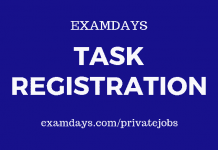
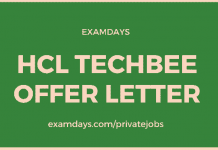




[…] for TCS NextStep Apply for Wipro Off Campus […]
[…] for TCS NextStep Apply for Wipro Off Campus […]
can i use another email address to login tcs.because login id of tcs account has been locked and i tried to unlock it but i fail,so please help to fill applicaion
[…] for TCS NextStep Apply for Wipro Off Campus […]
[…] TCS Next Step Registration Procedure […]
application received but i did not get any interview mail still 3months completed
hi very nice information
i have a blog and my artcle about SAP plz share my link
SAP
After registering i forgot to click on continue now what should i do for further registration
Please apply with new fresh.
What is last date of registration in TCS who’s qualification is bcom, mcom etc…plzz tell me
The last date is not available yet.
When will be exam?
TCS offcampus exam schedule will be released soon.
[…] https://examdays.com/privatejobs/tcs-nextstep-nextstep-tcs-registeration-tcs-nextstep… […]
I made account(next step portal) in 2019,I used the same to fill my 2020 application is it okay? or i have to make another account for this year
I have done BCA from distance mode and MCA from Regular mode. I have received offer letter from TCS and waiting for joining letter. Will TCS reject me due to my graduation degree from distance mode?
it depends upon the type of post, Follow the procedure, and no need to intimate the about distance. Submit MCA document.
Great information helpful for me
[…] TCS Smart Hiring 2021 Registration Link […]
[…] TCS Next Step Registration Procedure […]
Hi I am going to write tcs nqt exam next month and I have done bsc it (2021) but….I didn’t get any drive updated for any science….so help me out next step….
I had given wrong mail id and my tcs account is locked after 3 attempts what should I do now please reply
Use the forgot password / CT/DT option.
I have not received email for e admit card for freshers hiring 2022 for BPS
There are two possibilities;
1. Either wait for the call letter / admit card, TCS HR team will send the same at once to all the candidates.
2. Only shortlisted candidates will get the call letters.
Thanks
I can completed my written test on 12feb 2022 , but not get any information for further process
It is amazing website, I like it
Thanks admin..
I just found this website, it’s really very good because it provides penguin information for many people.. very good work..
Thanks Arya for kind words, keep sharing our information to needy persons.
I have given my HR round on 21 January 2022.
when i can get results.
I have written exam on Feb. 12 but I did not get any response please help when i receive mail
I have given the written exam on 19 Feb 2022 but I didn’t get any mail when will I get results for interview of tcs
I gave written test on same date as you mentioned above. I’m also waiting for my result..
I registered for tcs nextstep on feb 28 2022.I didn’t get any confirmation mail or sms and exam date till now.
Check the mail Spam/junk box folder once. Also, try to check the TCS portal for CT/DT Reference ID.
There’s no mail in spam and I had DT reference Id how to know the exam date then
For exam date, only short-listed candidates are intimated via email along with call letter info.
I gave my tcs bps exam on jan26 2022 and i was batched on feb 9 2022 and till now there is no response from tcs even after raising query what to do ?
If not received an email even after 1 month, try for the next MNC. Maybe you’re not shortlisted for the next round.
I have filled application form, When will be TCS exam
No
I want to edit my name in application form what should I do to correct it
Before attending the event, you have to login the account and modify the required details.
PLEASE REGISTER IN TCS COMPANY FOR JOB