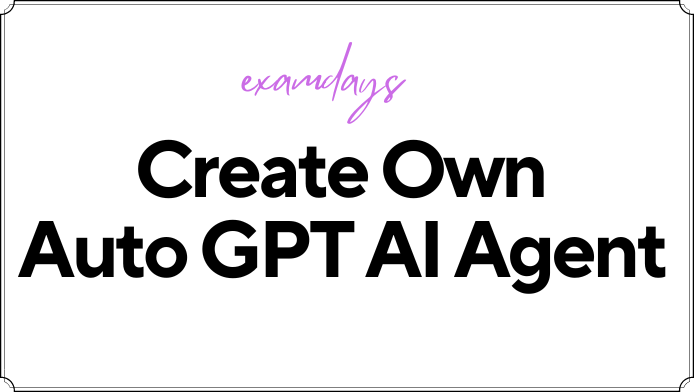Auto GPT AI Agent: Looking for the Auto GPT AI Agent creating without any developer assistance, If yes.!!! then you are on the right page for the Git creation process. Just follow the below instructions and get the git within minutes.
Auto GPT AI Agent is super easy with help of GIT;
Auto GPT AI Agent
Users have to visit the AI Agent Git and download and install it from GitHub; follow the below step-by-step procedure and create the Auto GPT AI agent today itself;
- Visit the GitHub official link, and download and install the git.
- Once the installation is completed, then follow the screen instructions; Popup prompted, in that select the text editor, and choose the most appropriate editor.
- If you observed any Python error while installing, download the latest version of Python.
- Now open the command prompt and navigate to the “Desktop Folder”.
- And follow the below commands;
git clone https://github.com/Torantulino/Auto-GPT.git
Change the directory Auto GPT folder inside, and keep the command prompt open (if required).
cd Auto-GPT
Now, use the Python package manager, pip & install the required packages.
pip install -r requirements.txt
Open .env.template in a text editor.
Now, it is time to navigate to the OPENAI API keys; Create the account with email or use the Google account for account creation.
Now click on the Create new Secret key; in the next step, the user will get a popup for the new secret key. Copy those keys and follow the below code instructions;
In the .env template file, replace the available text with API keys and save the folder.
OPENAI_API_KEY=your-openai-api-key
Now, open the command prompt and run the Auto-GPT;
python scripts/main.pyNow, name the API and set the goals, once it is prompted;
ai_goals:
- Create project ideas using AI and Raspberry Pi
- Create projects for intermediate users
- Use the Python programming language
- Save the ideas to a file
- once done, terminate
ai_name: PiProjectsBot
ai_role: Create cool ideas for Raspberry Pi projectsNow, AI will start the research process, in this process, it asks to run a series of steps to perform on the Raspberry Pi projects.
Now it is time to press Y in order to enable the task and process continuation.
Create Auto GPT AI Agent without Any Coding
Are you looking for the Agent GPT without any coding, yes it is possible, users can create the Agent GPT without any coding knowledge; just follow the below steps and create your own Agent GPT account;
Join Examdays Telegram
For more details about the Telegram Group, Click the Join Telegram below button.
In case of any doubt regarding Telegram, you can mail us at [email protected].