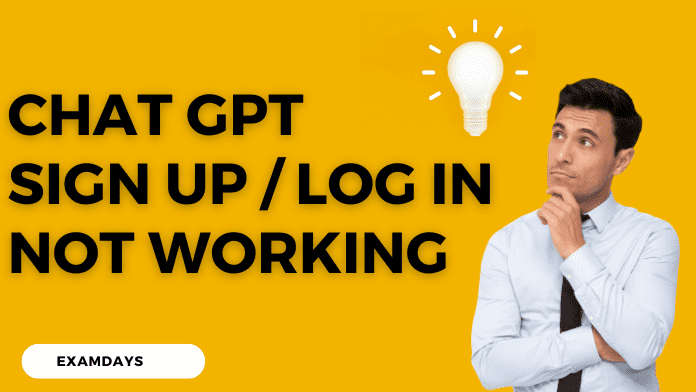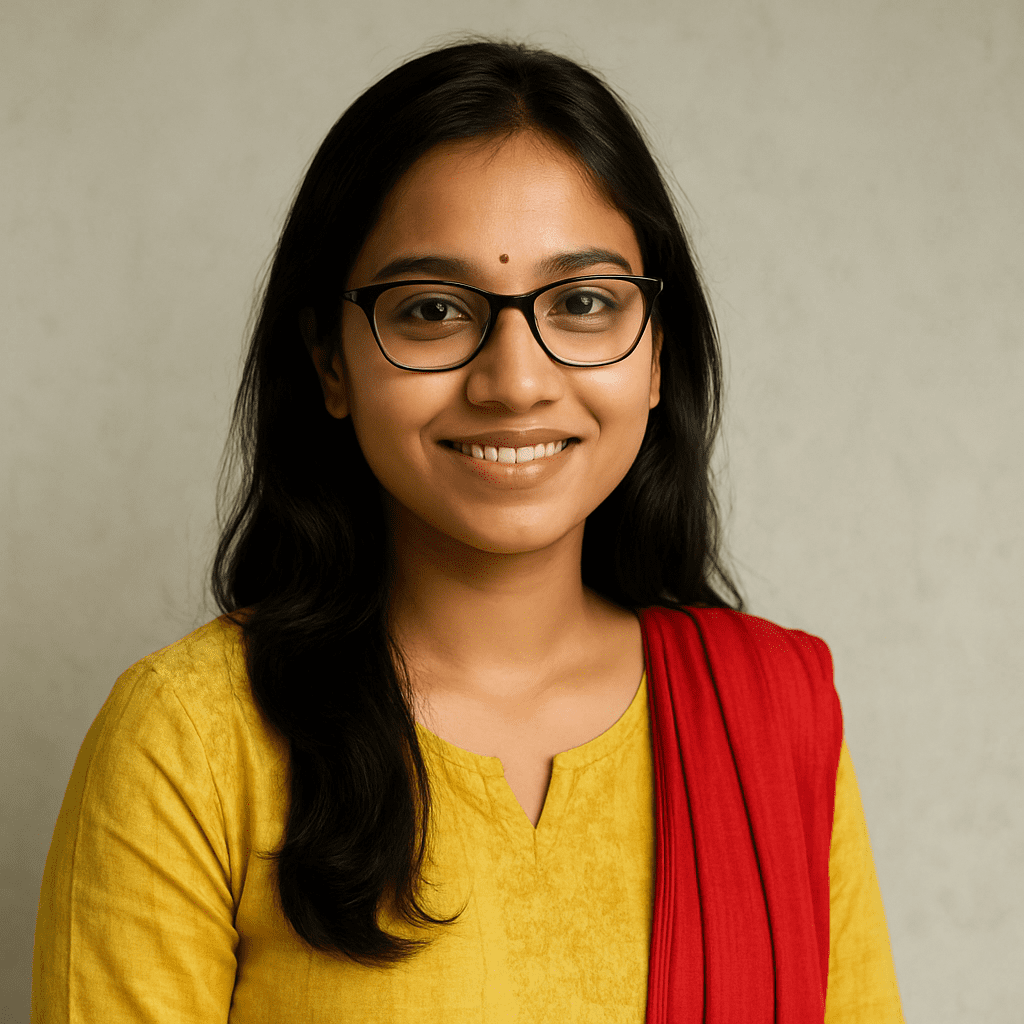Chat GPT Sign up Not Working: Many issues arise from the Chat GPT login and signup. New users are facing server peak load, and it causes signup failed status. If you are facing such a weird issue, you are on the right page for the solution. And one more thing, it has “too many redirects” issues. So check the concerned issues and follow the below instructions to fix them and make it live for usage.
For Chat GPT Sign up Not Working, Users must and should try in one particular browser and save it for the long run. Do not clear the case and cookies in the long run; it enables the one-time sign up problem fixes.
Latest Update: If you cannot log in or sign up, we suggest signup in Non-peak hours.
1. Gmail and Microsoft login/signup not works
2. Nor signup, and logins are not working during peak hours.
3. Try to maintain multiple (2) accounts for regular GPT usage.
4. Early morning or evening time is best time for the GPT email signup process.
Chat GPT Login issues/errors are solved when we try the below method; we request that users implement the below solution method and get accurate results.
Chat GPT Sign up Not Working
Right now, chat GPT is raising many errors while accessing the services; users have to log in with a Gmail account or Microsoft account and keep the account as they log in only. Do not log off because the issue will be the same when you repeatedly sign off. It will rise and show the error once you sign in or log in or sign up for the Chat GPT, then give the same in the particular browser so that it is easy to access the CPT services regularly.
Chat GPT signup is temporarily unavailable, please check back in an hour
ChatGPT displayed the above errors nowadays; users only have to try the new login or signup process in No-Peak hours.
Follow the below instructions to fix the Signup and login issues;
- Users have to visit the Chat GPT link https://chat.openai.com/chat
- On the next page (redirect to Signup and Login Page).
- Candidates can check the detailed instructions “Log in with your OpenAI account to continue”.
- On this page, select the “Login” or “Sign up” button
- In the Signup option, the page is redirected to email account creation;
- Enter your email ID manually and create the password or
- Sign up with Google ID or
- Signup with the Microsoft ID.
After a successful signup process, the user redirects to the main dashboard.
Chat GPT Login Not Working
What are the possibilities for failing the login service in the Chat GPT account; We have observed login issues, those are;
- The server is unable to catch the authentication.
- It has too many redirects.
- The chat GPT Login page is down during while authentication process.
- The server is showing 503 errors.
Such a long issue, we recommend the following possibilities; users must and should follow these for better results and fix the solutions;
- Users should have an uninterrupted internet connection with high-speed data.
- The browser cache and cookies should be clean.
- Too much cache also creates the problem.
For further details, Openai Chat GPT login, and other issues, refer to the below link;
Chat GPT Email Not Supported
This is the worst scenario of the “Email NOT Supported”, in the Internet sources; any email is valid for the inflow and outflow of communication, which leads to verifying the third-party emails. The same errors face only in peak hours; we suggest, users have to try after 1 hour of the error displayed on the screen.
Most users are accessing CHAT GPT through VPN services and experience code 1020 errors on their screens. This error causes due to VPN redirects to the connection and access blocked by VPN.
In such a scenario, we recommended changing the Proxy server or the IP address of the current using IP; It helps fix the GPT access denied error.
Chat GPT Not Opening Chatgpt Not Working Use This Trick
In such cases, Users have to use another browser.
Contact the Internet service provider and request them to change the IP address.
The proxy server change option is available on the Internet provider software setup account.
If the user face the above issues, it I sign of the server load in peak.
Users has to signup after 1 hours of the error generated “signup is temporarily unavailable; please check back in an hour chatgpt”.
Except no-peaks hours, ChatGPT will display the images with proper prompt inputs.
ChatGPT plus memberships work based on the usage, if users exceed the usage as per the limitation, it may take time for revalidation and ready for the prompts.
If your chatGPT login button is not working, which means, it internet speed is not tally with GPT servers, Use the high speed internet and then try to login again. it works.!!!
Send button is now working; try to use the single window GPT while browsing the internet and always wait for the page completely load.
Examdays Article Agenda