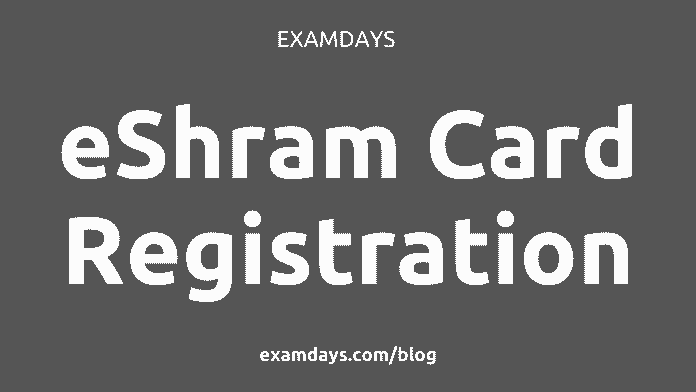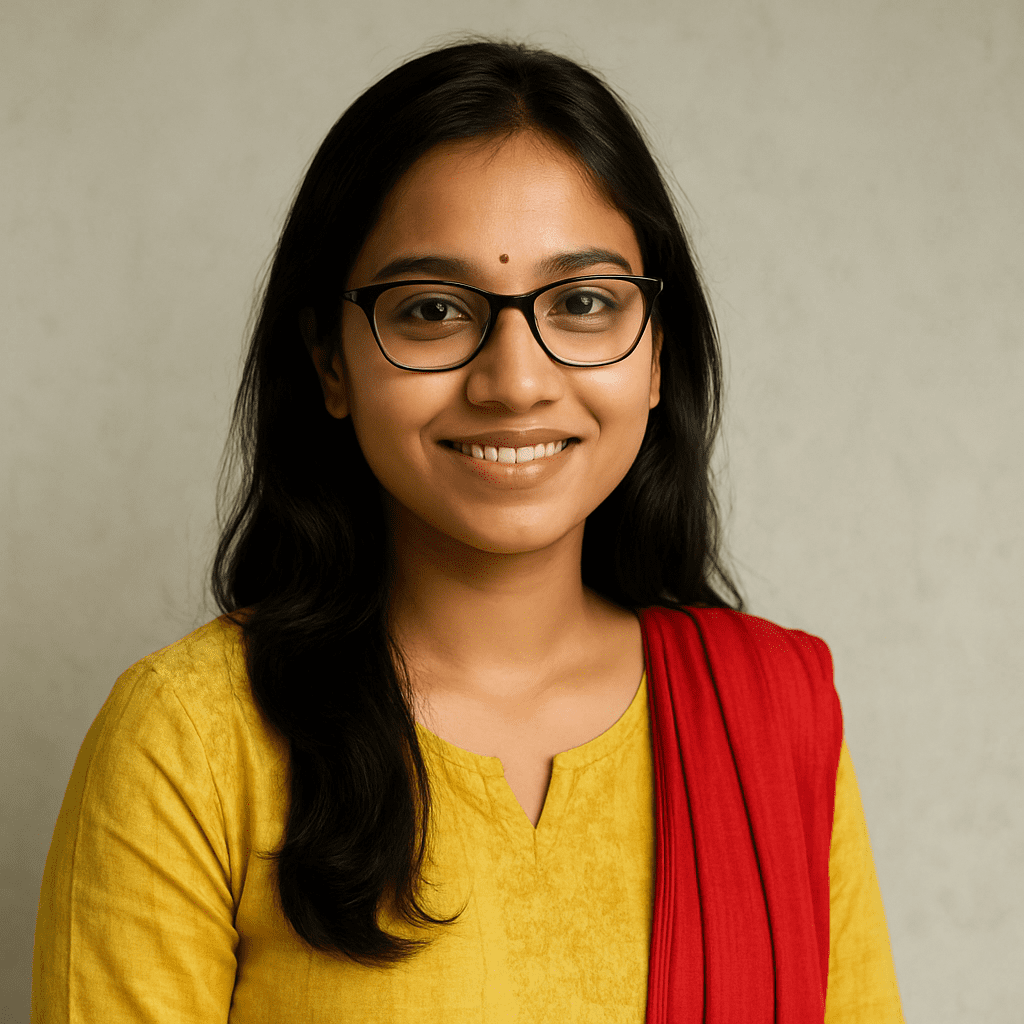eShram card registration: Ministry of Labour & Employment India has launched a new e-Shram web portal for unorganized workers to provide a unique Identification number (UAN) card. E-Shram card will help the unorganized workers get the Indian central Government’s benefits. Those under the labour category will get a specific range of amounts from the central Government to fulfill their everyday needs.
The ministry of labor and employment team has planned to provide jobs, financial support, small business financial help, insurance, accidental benefits, daily wage employment, and other related information. Those who do not have “Employee Provided Fund.” accounts are eligible for an e-Shram Card. Check the below details for the eligibility, age limit, state nativity, and other related information.
e Shram Card Registration
| Name of the Authority | Ministry of Labour & Employment |
| Aim | Unorganized Labors |
| Portal Name | e-SHRAM Portal |
| Card Name | Unique Identification Number (UAN) Card |
| Scheme Launched by | PM Narendra Modi |
| Beneficiary | Unorganized Sector Workers and Laborers |
| Apply Mode | Online |
| Official Website | register.eshram.gov.in |

e-Shram Eligibility
- It should be Indian national
- Should have Aadhar Card
- Should not have any Employee PF accounts.
- It should be in the unorganized sector domain.
- Should have age limit between 16 – 59 years (26-08-1961 to 25-08-2005)
The following sectors fall under the unorganized sector; we have listed some of the possibilities so that they can apply online;
- Auto Drivers
- House Maids
- Agricultural labors
- Leatherworkers
- Midwives
- Domestic workers
- Barbers
- Newspaper vendors
- Rickshaw pullers
- Asha Karkartas
- Milk Pouring Farmers
- Labeling and Packing
- Vegetable Vendors
- Carpenters Sericulture Workers
- Beedi Karmikas/Rolling
- Fruit Vendors
- Any Sreet Vendors
- Small and Marginal Farmers
- Migrant Workers
- Share croppers Brick workers
- Fisherman workers
- Animal husbandry workers
- Salt workers
- Tannery workers
- Building and Constructions workers
e Shram Card Correction Online
e Shram Card Online Apply
Eligible candidates have to visit the e-Shram official website register.eshram.gov.in and read the complete eligibility details before online self-registration.
Ensure that your Aadhar card is linked with your mobile number because it helps verify the online mobile OTP.
Now, Once the above link website is open, then enter the Aadhar Card number and Captcha (to be shown on the screen).
Once these details are entered, opt for the “No” for EPFO and ESIC options., then click on the “Send OTP” option.
Now, Aadhar link mobile will get the OTP, then enter the received OTP for mobile and the Aadhar Card verification process.
Once the OTP verification is completed, the following data is displayed on the screen, the data will be as per the Aadhar card.
- Name
- Date of Birth
- Gender
- Address
- Locality
- District
- State
- Pin code
- Country
- Your Aadhar link bank
- Bank Aadhar seeding status
Now, Click on the check box “I agree that all the information shown above is correct.”
Then click on the “Continue To Enter Other Details” button.
On the next page,
A personal Information page will open;
- Registered mobile number
- Emergency mobile number
- Marital Status
- Father Name
- Socila Category
- Blood Group
- Differently Abled
And Nominee details should enter on this page.
Once the above details are entered then click on the “Save and Continue”.
On the next page;
e Shram Card Status UAN Card Download
Residential details, need to enter;
- Current Address
- House Number
- Locality
- State
- District
- Sub District/Tehsil
- Pincode
- Staying at current location
- Migrant Worker (Yes/No)
- Is permanent address same as current address?
Once the above details are entered, then click on the “Save and Continue” button.
On the next page,
Education Qualification details need to enter;
- Education qualification
- Education certificate
- Monthly income slub
- Income certificate
Once the above details are entered the click on the Save and Continue button.
On the next page,
Occupation and Skills
- Primary occupation
- Work experience in primary occupation (in years)
- Secondary occupation
- Occupation certificate
- How to didi aquire skills
- Skills to be upgraded
Once the page is filled done, click on the “Save & Continue” button;
Next page;
Bank Account Details need to enter;
- Bank seeding with Aadhar
- Bank account number
- Confirm bank account number
- Account holder name
- Look up for IFSC Code
- Bank Name
- Branch Name
e Shramik Online 2021
Once the bank details are entered on this page, then click on the Save and continue button for the application to continue;
On this page, a preview online application is available, check the details carefully one by one before submitting the e-Shram online application form.
Once the e-Shram online application is submitted, then the UAN number along with the Aadhar card photo is displayed on the UAN e-Shram Card. Now, take the e-Shram card printout and take the printout and keep it for future benefit tracking.
e shram card beneficiary status
eShram card is a UAN identity card for the unorganized sector employees, Where they get financial support from Central Government.
After a successful online application, esharam card is generated online instantly. Applicants can download the card instantly.
Eligible candidates can visit the online link register.eshram.gov.in and apply for the e Sramik card.
The amount will be credited as per the central Govt policies.
Use the register.eshram.gov.in link and apply along with Aadhar card details and collect the eShram UAN card.
Use the CSC NDUW online portal and proceed the screen instructions to complete registration.
Examdays Article Agenda