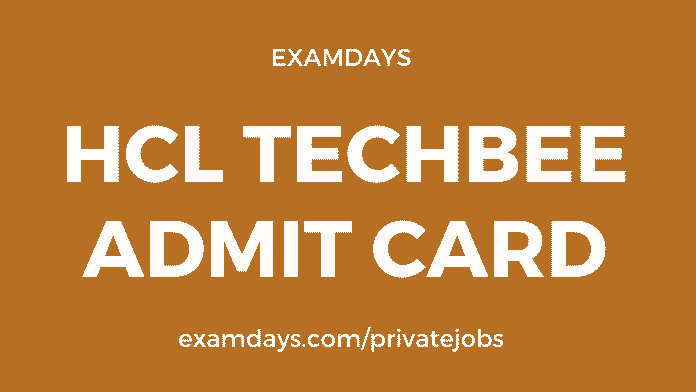HCL Techbee Admit Card 2024: The HCL Techbee hiring team is scheduled to release the Admit Card for the online assessment examination, which is scheduled, and tests will be conducted nationwide. Those applying for the HCL Techbee Posts must download the Admit Card from the official link.
Candidates can also change the exam slot as per their requirement and convenience “Exam slot change information is verified from the HCL Techbee team”. For example, if A candidate’s exam is scheduled, if he/she may not be available on that date, then change the exam date or any other exam date, which completely depends upon the candidate’s choice and the number of slots available.
Share the HCL Techbee experience to [email protected]
We will post on this website along with your name
- Latest Update: Those who are not registered for the exam slot, have to register 2-3 days before the exam date deadline.
- HCL Tech Bee slot booking started.
- Exam Start Date April/May/Aug/Sept/Dec 2024.
- Exam Time slot 10:oo AM to 4:15 PM (select any slot)
- Exam time: 125 min
- Exam Mode: Online Assessment
- Admit Card is available 48 hours before the exam date.
- How to download Admit Card/hall ticket: The video link is available on the day of Admit Card link activation.
- Candidates can change the exam slot as per the available slots.
- Once the Techbee exam slot is finalized, then candidates can download the admit card before 1 or 2 days of the exam date.
HCL Techbee Admit Card 2024
| Name of the Authority | HCL Tech Bee Hiring Team |
| Exam Name | HCL Tech Bee 2024 |
| HCL Tech Bee Exam Date | Scheduled wise |
| Slot Available Date | From June 2024 onwards |
| Admit Card Date | June 2024 onwards |
| Exam Mode | Online Assessment |
| Selection Procedure | Online Assessment & Interview |
| Official Website | hcltechbee.com |
HCL tech bee admit card 2024 date
- Those who are applied for the HCL Techbee, have to visit the official website https://registrations.hcltechbee.com/HCL/
- Click on the “Log in” button, which is located at the top right side.
- Navigate to the link and click on the Sign-in Option and then login with your registration email ID and Password, no need to create any new ID.
- Now “Dashboard” will be open and now, click on the “HCLSAT-I: HCL – Scholastic Aptitude Test“.
- Now, it redirects to the “Exam Details”, Here click on the “Next” button.
- On this page, you’ll see the List of exam centers (which are nearby), select any one exam center and click the Next button.
- In the next window, you’ll see the “Select Date“, Select the date and click on the “Exam Time (Morning & Afternoon)”, then click on the Time, which time slot you need.
- Here, you will see the Cart, Where you will get Exam date, center, and time information. After verification, click on the “Proceed to Checkout” button.
- In the next window “Agree to policies” popup displays; click on “Accept“.
- Finally, the “Almost there…” page opens; click on the “Submit Order” button.
- That’s it, your slot is booked successfully.
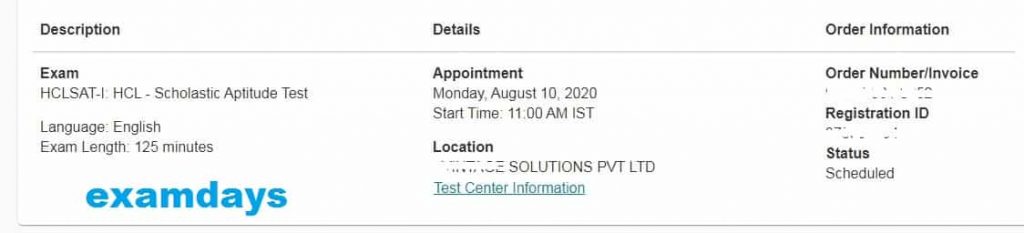
- HCL tech bee admit card available / generated before 48 hours of the exam date; login again before 48 hours of the exam date take the printout, and then attend the exam center along with any valid ID card.
Candidates should Carry anyone
- Aadhar card
- Pan card
- Passport
- Voter ID card
hcl tech bee admit card 2024 download
Visit the official website https://registrations.hcltechbee.com/HCL/ and use the registered email ID and password, after login download the admit card.
https://registrations.hcltechbee.com/HCL/
Online Assessment & Interview
Check the registered Email ID for the login credentials.
Click on the “Forgot password” and change the password accordingly.