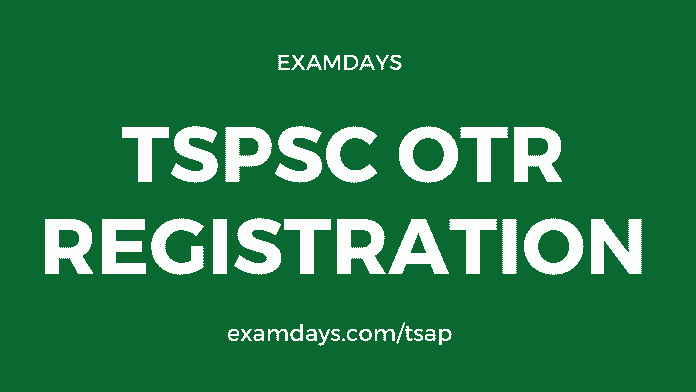TSPSC OTR Registration 2024: Telangana State Public Service Commission TSPSC has released various notifications in the upcoming months to recruit the various posts in the State. For this recruitment, TSPSC has to accept online applications via the One Time Registration OTR platform, which is a common platform for candidates’ online application forms.
Every candidate has to register with the TSPSC OTR system before applying for any Telangana jobs in the state, OTR is a common platform for every post online application form process. The details are listed below; TSPSC OTR registration is application form is available at any time of candidate reservation of any job notifications in Telangana state, those who are looking for Telangana jobs have to register for the OTR online application process and then to apply for the job notifications so OTR registration is an important for every candidate for looking the Telangana government jobs.
Latest Update:
Those who are preparing for that yes PSC examination must and should register for the one time registration application form before submitting any TS PSC job application and online.
TSPSC ID is mandatory for everyone, to apply for the TSPSC job 2024, the TSPSC commission orders all candidates to update the TSPSC ID details before the deadline and before submitting the online application form.
TSPSC announced TSPSC is compulsory for the TSPSC jobs application process, If anyone is still not enrolled, then registered for first OTPR and then wait for the TSPSC Job notification. If anyone want to modify the registration details then check with TSPSC ID and other inputs before jobs notifications.
TSPSC OTR Registration 2024
తెలంగాణ రాష్టా పబ్లిక్ కమిషన్ ఒన్ టైమ్ రిజిస్ట్రేషన్ (ఓటిఆర్) ఇప్పుడు ఆన్లైన్ లో అందుబాటులో ఉన్నది, టిఎస్పిఎస్సి నోటిఫికేషన్ విడుదల కాక ముందే అబ్యర్డులు ఓటిపిఆర్ రిజిస్ట్రేషన్ చేసుకోవాలి, పూర్తి సమాచారం టిఎస్పిఎస్సి వెబ్సైట్ లో అందుబాటులో ఉన్నది.
ఒక వేల ఇదివరకే, రిజిస్ట్రేషన్ చేసుకొని ఉన్న యెడల, అప్లికేషన్ ఫామ్ ని అప్డేట్ చేసుకోవాలి. నమోదు చేసుకొన్న అప్లికేషన్ నెంబర్ మరియు పుట్టిన తేదీ ని ఉపయోగించి లాగిన్ చేయవలెను, అః తర్వాత ఇది వరకు ఉన్న సమాచారాన్ని ఏమైనా సమాచారం పెండింగ్ లో ఉన్నచో పూర్తి వివరాలతో అప్డేట్ చేసుకోవాలి, అలాగే అప్డేట్ చేసిన తరవాత ప్రింటౌట్ కచ్చితంగా తీసుకోవాలి.
Before proceeding with the TS OTR, have to read all the educational documents and communication address information along with your Email ID and Mobile number.
Subscribe for the 2024 Monthly Telugu CA PDF Capsule and Get 12 Months of 2021 Free Monthly CA PDF – Enroll Today
Candidates have to visit the official website https://tspsconetimereg.tspsc.gov.in/oneTimeRegistration.tspsc and start filling in the below details. Make sure that, candidates have read the below details before being given the details.
One-time registration OTR is a must and should be for every candidate they have to register and generate the TSPSC ID before submitting any applications for the Telangana Public Service Commission.
Candidates should have all the original documents before starting the registration process on TSPSC online website because candidate has to submit the original and genuine information while registering for the online application. Based on the original Info provided, this information is used for job applications and it will be submitted accordingly.
Aadhar Card Details
- Aadhar Card Number
- Name on the Aadhar Card
Basic Details
- Personal Details
- Name as in SSC Certificate
- Date of Birth
- Community
- Father Name
- Mother Name
- Identification mark
- Are you a differently-abled person?
- Are you an ex-serviceman?
- Are you State / Central Govt employee?
- Are you employed?
- Do you claim an exam fee exemption?
- Address Details
- Address for correspondence
- Permanent Address
- Email ID
- Mobile Number
- Educational Qualifications
- Type of Study
- 1st class to 9th class details
- X Standard Details
- X Class district
- Hall Ticket Number
- Percentage of Marks / Grade
- Board
- Date of pass
- Certificate
TSPSC One Time Registration
If you are looking for the tspsc one time registration then you will be in the right position to check the complete TSPSC details and one time registration In TS Telangana State, candidates can check the detailed OTPR registration and other important details.
As of now, the TSPSC not aware or not mentioned the tspsc one time registration last date, so, candidates can apply online at any point of time, the further details are mentioned in the below comment section for the candidate’s reference purposes.
- 10+2 Details
- District
- Group
- Hall Ticket Number
- Percentage of Marks / Grade
- Board
- Date of Pass
- College Name
- Certificate
- Diploma (If any)
- District
- Group
- Hall Ticket Number
- Percentage of Marks / Grade
- Board
- Date of Pass
- College Name
- Certificate
- Graduation
- District
- Group
- Hall Ticket Number
- Percentage of Marks / Grade
- Board
- Date of Pass
- College Name
- Certificate
- Post Graduation
- District
- University
- Specialization
- Certificate
- College Name
- Hall Ticket Number
- Percentage of Marks / Grade
- Date of Pass
- College Name
- Certificate
- M.Phil (If any)
- District
- Group
- Hall Ticket Number
- Percentage of Marks / Grade
- Board
- Date of Acquiring
- Date of Pass
- College Name
- Certificate
- Ph.D (if any)
- University
- Topic
- Certificate
- Subject
- Date of acquiring PhD
- Additional Qualifications
- Add additional qualifications above standard.
- Photograph and Signature
- Add both candidate’s photo and signatures in jpeg format.
- Photo – 50 KB (Dimension – 3.5 cm x 4.5 cm)
- Signature – 30 KB (3.5 cm x 1.5 cm)
- Notification Alerts
- Any Job alerts
- Groups jobs alerts
- Declaration
- In this section, candidates have to accept the declaration form.
TSPSC One Time Registration Form Download
Once the registration is completed, then make sure that, you have to download the registration submitted online application form for future hall ticket, offer letters, and allotment order form download purposes. These are the main important for the candidates who are preparing for the examination.
TSPSC OTR Registration Login
tspsc one time registration login is important for any job application process, always log in with TSPSC online application jobs and use the tspsc one time registration login forgot the password.
TSPSC one time registration login forgot password
TSPSC registration id and password are important for login and in case of any issues in the login then use the edit or grievance option for help from the TSPSC board.
Once the above details filling is completed then, re-check the above details once and click on the available preview button and then click on the submission button.
Done Mistakes in the online application???, Don’t worry TSPSC portal has given modify / edit option for the complete details, Just visit the https://tspsconetimereg.tspsc.gov.in/editOtr23329598.tspsc link and log in with TSPSC ID and mobile number and modify the details and resubmit the online application and collect the printout for the reference.
Want to download the TSPSC OTPR application form, then use the below official link and enter the “TSPSC ID”, “Date of Birth”, and Verification code (which is displayed on the screen) and click on Get Details.
Once the OTPR form is displayed on the screen, take the printout for future reference or download the PDF document and keep the softcopy for reference.
TSPSC ID Download Application
Login to the TSPSC account first by using the Login details, once the login is completed then, navigate to the print button and then download the ID information along with the candidate’s whole information (Biography and Educational details).
TSPSC ID download information is important for the Telangana govt jobs purpose. Further job details are available on this page.
TSPSC OTPR ID
TSPSC OTPR ID was generated after completing the above steps (registration), the registration is important and essential for OTPR ID generation. Whenever we apply for any TSPSC Govt Jobs, then TSPSC ID is essential for job application.
TSPSC OTR Edit Option 202
Those who are looking for the OTPR edit opinion, to change the below details;
TSPSC OTPR Edit Application 2024 Mobile Number Email Change Option
After OTPR registration, candidates use the TSPSC ID, in order to download the TSPSC OTR submitted application form.
In tspsc.gov.in, Use the OTPR login option (right side), then use the TSPSC ID and Password or DOB details. Once the login is completed then select the appropriate job notification and submit the job application form and collect the application submitted reference ID.
Upon successful registration, candidates get SMS and Email (both TSPSC ID and application form). Search in the mail section or SMS panel for TSPSC Login ID and registered password.
If you are looking for the TSPSC edit option, then follow the below instructions carefully;
Login -> Navigate to the dashboard -> click on the application edit option-> modify the details-> submit the application after editing.
After successful login, in the dashboard, available job vacancies are showing one by one, select the appropriate job and submit the job application accordingly.
Visit tspsc.gov.in website and click on the OTR option, fill in the required details, and submit the application form, finally, a TSPSC ID will be generated.
TSPSC ID is generated automatically but the password is the default. What are your Date of Birth (DOB) details? Like DOB – DDMMYYYY.
Check the SMS or registered email, TSPSC will send an email and SMS at the time of registration.
Login tspsc.gov.in website, and use the TSPSC ID and password. After login check the edit option. Once the form opens in EDIT mode then modify the mobile number and verify with OTP and submit it.
TSPSC did not mention any specific date for the last date for online registration.
Only online application form is available for instant registration along with the required educational and personal details.
Use the change the mobile number option and then change the mobile number.
TSPSC login forgot option is available in case candidates miss the password or forgot the password.
Use the tspsc.gov.in official link and change the required details.
There is no specific date for the edit the online application, you can change the available time frame.
Examdays Article Agenda