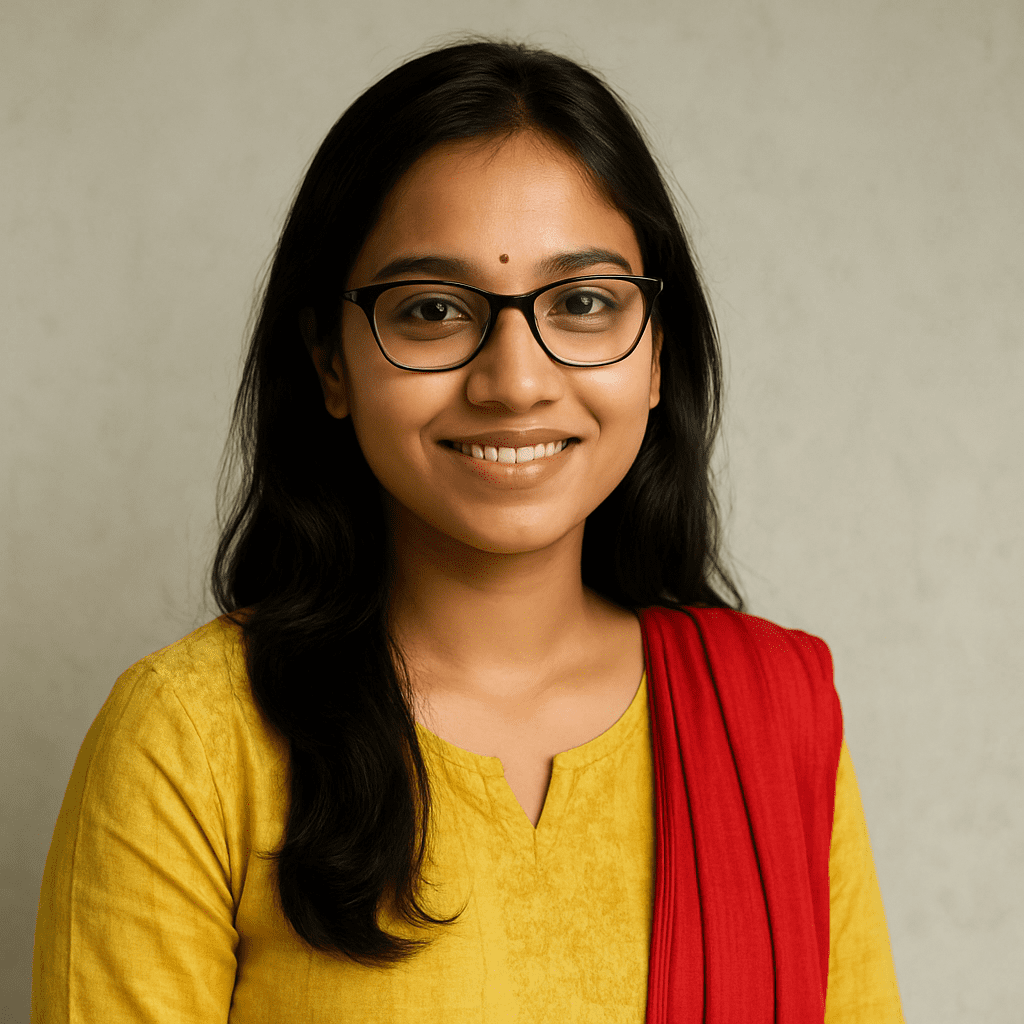Multisim Software: If you are looking for Multisim tools and software information, you are on the right page for more information. The details were listed for the candidate’s reference. Multisim is an excellent circuit design program that uses the original Berkeley Spice-based software simulation. National Instruments (NI) electronic schematic capture and simulation program. Multisim provides an advanced, industry-standard SPICE simulation environment and is widely used worldwide.
Multisim software provides the SPICE simulation, analysis, and printed circuit board (PCB) tools to help you quickly iterate through designs and improve prototype performance. Move seamlessly from schematic to layout to save time and reduce prototype iterations.
MultiSIM Download Free
Multisim is the most advanced software for designing digital, analog, and power electronic circuits. The app provides all the features electrical engineers and technicians need to efficiently design and build electrical circuits.
The application is a fully integrated environment that makes it easy for beginners. You will find plenty of information that will help you understand the process. You can easily model and modify complex concepts. Moreover, the app allows changing and navigate the program layout according to your specific needs.
- We can download Multisim software from official websites such as “https://www.ni.com”
- Latest version: Multisim 14.3
- Supported OS: Windows
- Application Bitness: 32-bit and 64-bit
- Language: English, German, and other required details are available.
Multisim Online
Multisim Live is online web-based electronic schematic capture and simulation tool with built-in SPICE-based simulation. With MultiSim Live, design and simulation are available anywhere: at school, in the office, in a coffee shop, and even on mobile devices.
What is the difference between MultiSIM Live and MultiSIM?
Multisim is the most advanced software for designing digital, analog, and power electronic circuits. Multisim Live is a web-based electronic schematic, circuit design and simulation application that allows users to capture and simulate designs anywhere with an Internet connection.
Multisim Student Edition
Multisim enables you to study the entire process of circuit design, analysis, simulation, troubleshooting and export to printed circuit board layout. You can usually place parts, connect your first circuit, and run a simulation within 20 minutes of being introduced to Multisim. You’ll spend time learning electronics, not the confusing interface.
MultiSim Student Edition helps students and designers reduce printed circuit board prototype iterations and save development costs.
Designing circuits is one of the most complex disciplines in electrical engineering. It requires very advanced software to design the circuits correctly and check the design for any issues.
Multisim Login
Logging in to MultiSIM Live:
- Open the MultiSIM website multisim.com and select the Login button at the top right corner of the page.
- If you already have an NI user account, enter your login account credentials.
- Enjoy the multisim software and create the various circuit details.
Creating account MultiSIM
- Visit the NI official page ni.com
- Click on the “Create Account” option. Now enter the working email ID and followed by the password.
- Now verify the account with a working email ID.
- Once the account verification is completed, then check the login option.
- Once the login is successful, then access the Multisim and related services.
Multisim download student
The list of features are added in the multisim software;
- Expanding the multi-sim experience.
- Create circuit schematics on any platform.
- Interactive circuit simulation without installation.
- Same industry-standard SPICE simulation.
- Share your circuit brilliance.
- Complete Circuits Teaching Solution.
Examdays Article Agenda