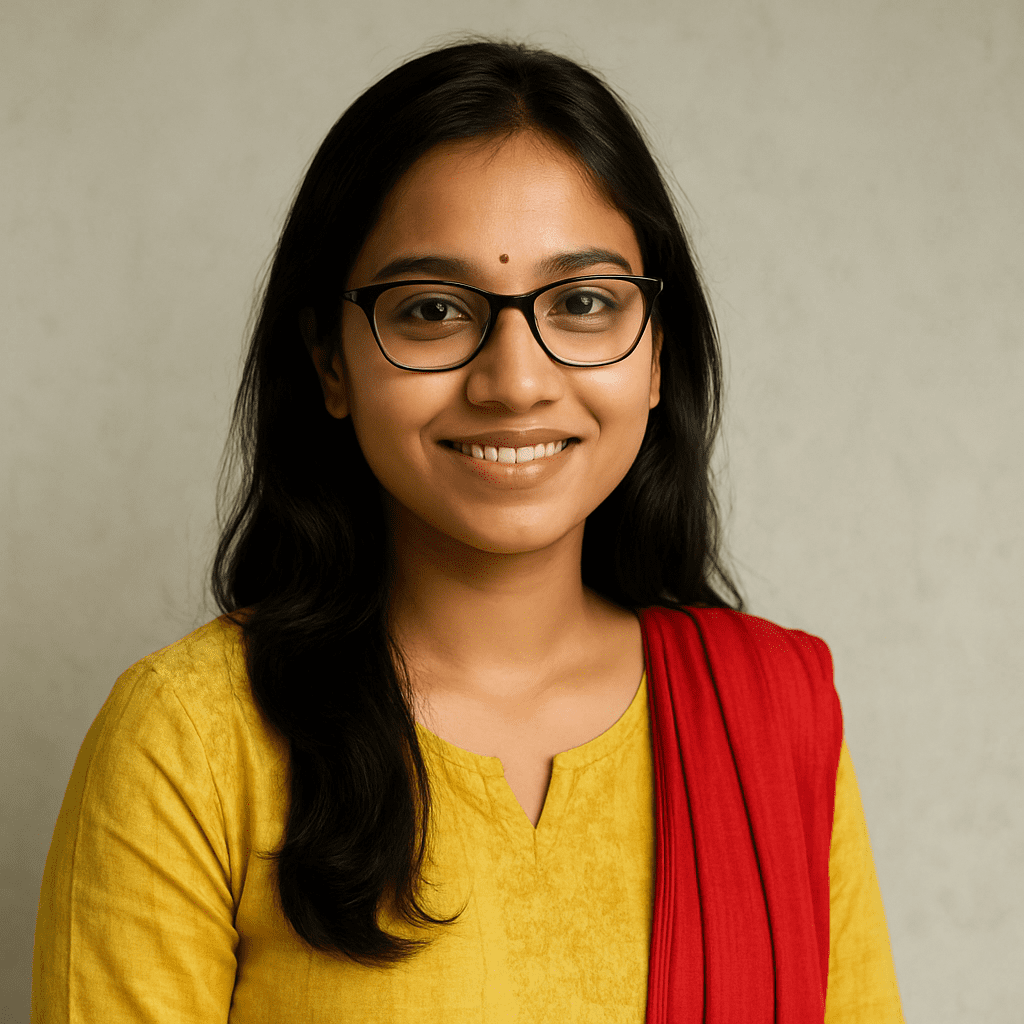EasyEDA is a PCB design & simulation online tool, especially for electronic circuit design in engineering projects. Use the official link EasyEDA for the installations and other important procedures for downloading official software online. This online tool supports any operating system like Windows, Linux, or Mac, as well as any browser like Internet Explorer, Firefox, Chrome, or Safari.
After the circuit designing is done, we can edit many times if any part or connection is wrong because the data is stored on the website. So the generated File can be accessed anytime. So day to day, this tool has many features, so this tool is handy for beginners and engineers.
EasyEDA Download
The features of EasyEDA include the following:
- This tool is straightforward, user-friendly, more accessible and very powerful for drawing circuits
- A schematic can be captured
- PCB layout
- It can be operated anytime, anywhere, on any device
- Team collaboration in real time
- Online sharing is possible
· It can create hundreds of open-source projects
- Script support
- Millions of free libraries
- Incorporated Printed Circuit Board Fabrication
· It can make a selection of parts quickly through direct links
- Open-source designs
- A single tool for all manufacturing processes of PCB
- Simulation
- Automatic upgrade of libraries
- Free or low-cost subscription
EasyEDA Download 32 Bit
How to design Circuits in EasyEDA software?
To design a PCB in EasyEDA software, we need to follow three simple steps:
- Schematic design
- Transfer the schematic to the PCB
- Generate a Gerber file
These are the steps you must follow while designing a circuit in EasyEDA software. Now consider each step.
Schematic design:
First, you need to visit Google chrome and search EasyEDA software. Visit the official website of EasyEDA software. Now you need to create a new account in EasyEDA software.
After creating the account, you must visit the designer mode of EasyEDA software. Now click on the File named tab and then create a new project. After entering the project name and description, you have to save the project.
Transfer the schematic to the PCB:
After creating the schematic, you need to convert it to PCB. Click on the Design tab and select “Convert Schematic to PCB”. After this, you will get a new window where you have to set units, a copper layer, board outline.
Now it will create the PCB outline. You need to drag and drop the components inside the outline of the PCB. Then rearrange the components to make the circuit clear and straightforward. Now you need to root for components. Click on the Root tab and then select Auto Rooting.
EasyEDA Download 64 Bit
Generate a Gerber file:
After designing the PCB, you need to generate the Gerber file of the PCB. For this, you have to click on the Fabrication tab. Then you have to select “PCB Fabrication File”. After this, check the DRC. If everything were correct, you would get a new window. Now click on “Generate Gerber” to download the Gerber file. The Gerber file will start downloading automatically.
Now you can order PCB from any PCB manufacturing company like “JLCPCB” and “PCBWAY”. To order the PCB, you must use the same Gerber file you downloaded earlier. This way, you can design and order any PCB at your home.
EasyEDA Download Windows
License – Free
- Version– 2.0.0
- Latest update – Aug 10, 2022
- Platform– Windows
- OS – Windows 7
- Language – English
- Available languages – English, Czech, French, Polish, Portuguese, Russian, Chinese
Conclusion
EDA, termed Electronic Design Automation, is used to design the desired PCB quickly and effortlessly. This tool is suitable for beginners. This software can be downloaded or run online from EasyEDA website like https://easyeda.com.
Download Easy EDA Software Link
Examdays Article Agenda