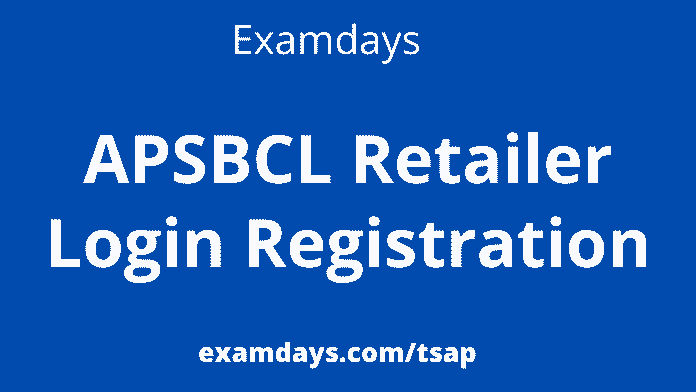APSBCL Retailer Login: Andhra Pradesh State Beverage Corporation Limited APSBCL is a state beverages and liquor management deal offline and online. Applicants can register online before proceeding with the APSBCL tender on the available list; the tender list will be prepared and provided by the Government of Andhra Pradesh schedule-wise. Each tender has a specific year of validity for liquor shops and license numbers.
APSBCL retailer login is essential for online payment and sales to report access purposes. Where the details are listed, retailer login credentials will be provided by the APSBCL Administration for the approved applicants on a timely basis.
APSBCL Retailer Login
Retail login will work for those handling the beverage, and APSBCL works on behalf of the breweries management department of AP. The government will seal all the tenders in two stages;
- Technical Bid
- Financial Bid
For the above tenders, APSBCL retailer login credentials are essential to bid on financial and technical bids. Those who are a part of the APSBCL have to visit the AP Government official website apsbcl.ap.gov.in, for login as follows;
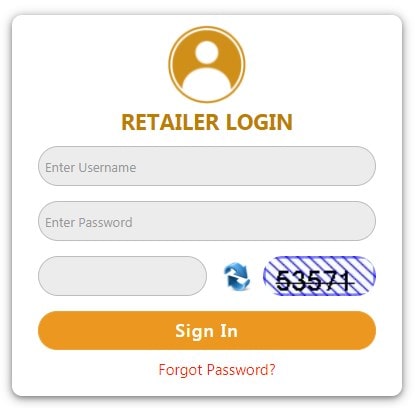
Note: Above image shows the latest result information and uses the login details in order to access the complete dashboard from the Govt level. The details are listed for the citizen governance works.
What is APSBCL and How to Use it?
APSBCL is the material management online that handles the process. Where depot, retailer, and department can take online without any hassle, AP State Government will accept the online verification for all the applicants.
Applicants can pay APSBCL payment and fee with GST tax and instantly collect payment receipts online. This payment will be a non-refundable amount + GST.
Where APSBCL retailer web retailer has some essential benefits from below to access instant information.
- Retailer Login
- Depot Login
- Sale Download
- Retailer ID Login
- AP Excise Login
For APSBCL retailer login, the below details are available for instant online access;
- Depot Name
- Sale Date
- CFMS ID
- Bank Reference Number
- Amount
- Remittance Name
- Department Transaction Number
- Valid upto
- Status
- Amount in Words
APSBCL Retailer
- Applicants have to visit the webpage for the retailer login https://depot.apsbcl.ap.gov.in/Depot/Views/Login.aspx
- Now, enter the username and password
- Now enter the captcha (displayed on the screen).
- Once the above details are entered, then click on the SUBMIT button.
Password Forgot Option:
If you forget the password, there is no need to worry; click on “Forgot Password,” reset the password, then log in to the retailer account.
- User ID
- Mobile Number
The above details are required for the Password change/reset of the password online instantly.
If you are looking for another / further logins for below;
- Department Login
- Depot Login
- Retailer Login
Visit the official login for the above anyone login purpose; https://apsbcl.ap.gov.in/APSBCL/Views/Excise_Department/LoginNavigation.aspx
or
Use the official link apsbcl ap online gov in and ensure that you have used the retail login apsbcl login link and apsbcl retailer depot login access. The dashboard has been released based on the official login credentials.
Also, check the apsbcl రిటైలర్ లాగిన్, use the apsbcl retail id login and password. The access logins are available for apsbcl app download for pc (two modes).
Note: These are the logins that come under the User logins
- Depot User manual
- Department User manual
- Retailer user manual
- Retailer APK download
- Technical support escalation matrix
apsbcl.ap.gov.in retail login
- For APSBCL indent login purposes, candidates have to visit the https://www.excisehpfs.ap.gov.in/ap/index.php/site/login
- They use the “Username” and “Password”.
- Enter the Verification code (displayed on the screen) and click the SignIn button.
- Also, Forgot password option is also available for the reset/change of the password.
Further contact details are also available for the retailer and indent applicants.
Responsibility of contractor
- With the help APSBCL web portal, the contractor can issue Photo ID cards to employees.
- The contractor should comply with the AP Govt rules and guidelines.
- Should be responsible for the Government retailer outlet.
- Retailers should install the GPS.
apsbcl retailer login is very important for the login access of the dashboard; the authority gives the details for access to the daily work process. Apsbcl retailer login link has been given in below; use the official link and access the complete information.
Candidates can use the apsbcl ap online gov in login link for the direct login.
The online app is available for both Windows and Mobile apps; download it from the official site and use it for productivity.
APSBCL Depot details are available for rates, depot sales, and indent login information.apsbcl retailer login
The Government of AP has released the official link for instant access.
Various apsbcl depot sales are made by the dept, which works under the AP Govt dept.
Use the above login link apsbcl.ap.gov.in for the login and registration process; if still have questions, they can use the below comment section for quick assistance.
Examdays Article Agenda