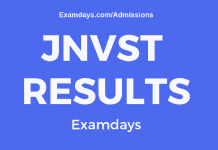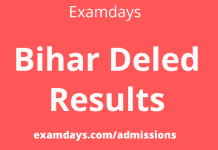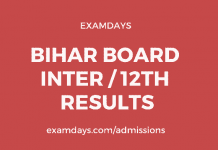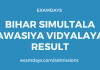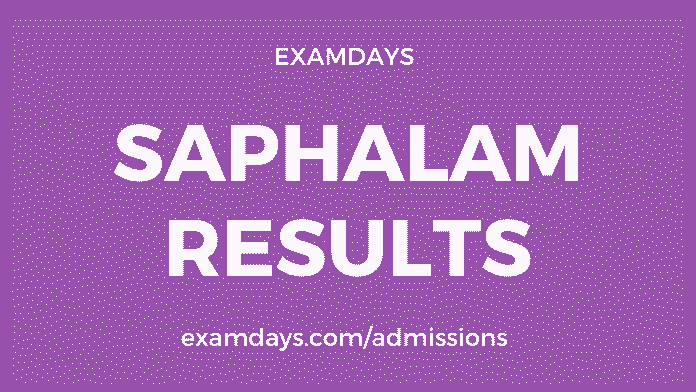
Saphalam 2023 SSLC Results: Kerala board has scheduled to release the SSLC results on both the Web platform and Android App platform for the SSLC student’s convenience purpose. Those who want to check their SSLC results then download the Saphalam 2023 android app and get the results instantly. Getting the results on the app is more convenient to way download the SSLC, HSE, and VHSE results. The results are scheduled and the results released soon, once the result notification is out then use the Kerala SSLC Hall ticket number and get the results. The expected results are on the first week of month, the results are available in both Web platform and Android platform.
Kerala Govt has initiated for Saphalam app for SSLC, HSE, and VHSE results instantly without any further delay, no more server issues in peak time, Kerala SSLC students can access the complete results in fingertips and downloading it by entering hall ticket number and DOB details and get the instant results at any time after results annaocement.
Saphalam 2023 SSLC Result
Saphalam Android app was developed by the Kerala Educational Department to provide the SSLC, HSE, and VHSE results instantly on an app for students to a minimum the human effort to check the online websites. App cand provide the instant results tab and also very fast download results.
In the Saphalam app, no need to wait for the results, candidates can access the results at any time and anywhere without any further server delay. Also, candidates can download the results in the download option,. Saphalam has the best feature to store the complete results inside the app, it helps to check the results next time without any download.
| Name of the Authority | Kerala Board SSLC |
| Exam Name | SSLC, HSC, VHSC. |
| Exam Date | Earlier months |
| Results Expected date | Available Soon |
| Andriod App Name | Saphalam 2023 |
| Results Mode | Web & App Platform |
| App Designed by | IT Cell Kerala |
| Official Website | sslcexam.kerala.gov.in |
Saphalam 2023 app download
Are you looking for the Saphalam Android app, the use the below link and get the instant app download, For results, in the app select any one of the options to get the instant download results. The result will be displayed on the screen app and check the total number of marks scored in the exam
- SSLC
- HSE
- VHSE
For the above results, candidates can use the “Register Number” and followed by the “Date of birth” and then use the Submit button for the instant results on the screen.
Saphalam SSLC Result 2023
- Those who are given the Kerala SSLC exams, have to download the Saphalam android app and check the results once it comes in life.
- The results notification is scheduled and likely available from July onwards
- Use the SSLC hall ticket number and get the results in the Saphalam app.
- Once the results displayed on the screen then take the screenshot or print out for the reference purpose.
Saphalam sslc result 2023 school wise
Use the SSLC hall ticket number and download the results as per the school wise, Download SSLC App Here
- Visit the above provided Saphalam app link.
- Instant the Saphalam app on android mobile (no iOS mobile)
- Once the installation is completed then select the SSLC or HSE ot VHSE option.
- Now enter the course “Register Number” and DOB information.
- And then click on the Submit button.
- And, wait for the results, once the results are dispalyed on the Saphalam app then check the secured marks in the exam.
- and then take the printout for the future referenc epurpose.
Use the above Android link, which is given in above, and download it only on android mobiles.
Use the student register and DOB details for instant results.
Yes, you can choose the option called Download and then keep it in the download store.
Re-Install the app ad clear the cache and check the results.